Become an Alabama Pioneers Patron
and UNLOCK all stories by Alabama Pioneers Patrons
JOIN US FOR FREE
CANCEL ANYTIME
Here lies my wife in earthly mould,
Who, when she liv’d, did naught but scold;
Peace, wake her not, for now she’s still,
She had, but now I have my will.
—-
Here lies my poor wife, much lamented
She’s happy, and I’m contented.
—–
This turf has drunk a widow’s tear,
Three of her husbands slumber here.
It may be interesting to state that the tearful
widow was still living with a fourth partner.
——-
My wife lies here,
All my tears cannot bring her back;
Therefore, I weep.
——
Have you heard excessive brain labor causes baldness or the cure for wrinkles is a tepid bath in bran? Do you want to know Thomas Jefferson’s recipe for Vinegar of the Four Thieves or how to make Ox Tail Soup? Have you ever had ‘blueberry pickles’, ‘batallia pie’ or ‘snow birds’? You will learn all this and more in “Vinegar of the Four Thieves.”Our ancestors had to be resilient when they faced obstacles in daily life, from dealing with pests, medical emergencies, caring for clothing, and cleaning shortcuts. Almost everything they used in daily life was homemade. Some ideas were great but some were very strange.This book is a collection of household tips, medical cures, clothing care, and old recipes from the 1800s and 1900s. Many of the tips, such as household cleaners, cooking tips, and ways to control pests, still work and are helpful in today’s ‘green’ environment while others such as ‘how to cure a dog of eating eggs’ will make you laugh. Either way, Vinegar of the Four Thieves will help you appreciate the difficult life your grandparents endured. Includes Bonus: First two chapters of Ribbon of Love, a historical fiction novel, by Donna R/ Causey


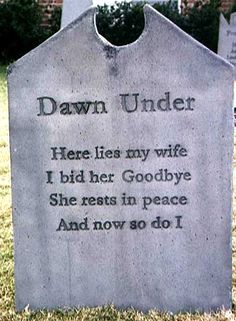


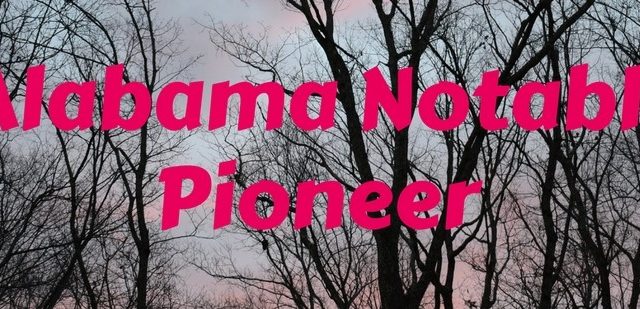
Heather. Lol this is funny.
Donna…I paid for a Patron level and am having a difficult time accessing the articles. I have read your wonderful Alabama Footprints for years and am now a bit frustrated as I wanted to review the info on the GERMAN SETTLEMENTS and was unable to do so. I have e mailed Patron with no response….Help
Thank you for notifying us of your difficulty accessing stories. I know it is a pain when you cannot see the stories you are interested in it, particularly when you are paying to see them.
I’m sorry you are having trouble. Browsers, Social Media and computers are set up differently and it is hard to know exactly what problems you are experiencing, but if you are logged in to the Patreon program, you should be able to see all articles. Here are some steps that may help.
First, – Always check to see if you are logged in (Sometimes computers log you out automatically if they are set up that way)
Click on this link https://www.patreon.com/alabamapioneers/posts to see if you are logged in. If you see a Teddy Bear (or your personal picture) in the upper right corner then you are logged in. If not, you will see the words log-in so do so with your user name and password.
After logging into Patreon – click on a Patron Post. It should take you to Alabama Pioneers website. All stories are on the Alabama Pioneers website and if the two programs are connected, you will be able to read them all under the MENU item on the website, PATRON POSTS.
Some browsers may still not show you the story but say the words UNLOCK WITH PATREON. If you see this, click on the block UNLOCK WITH PATREON. You will be taken to a page like below that says and you have two ALLOW or DENY. This is how Alabama Pioneers checks your status.
Click ALLOW and the story will be opened for you. Below is an example of the last page without the ALLOW or DENY box The two websites are now connected and you should not have to do this each time you open a story unless you or your computer log out of Patreon.
If you use another device like a cell phone to browse, they will also have to be connected in the same way. Let me know what happens.
Do not logout of Patreon and you will be able to open Patreon articles from the AP website, Facebook, and other social media.
Alabama Pioneers would like to …
• View pledge amount to Alabama Pioneers
• View Patreon profile information
View Profile photo, first & last name, email address
I once knew a couple like this.